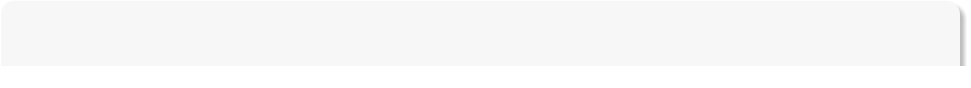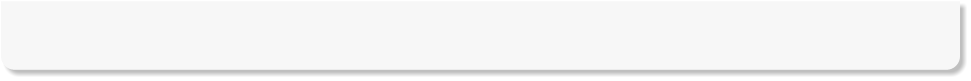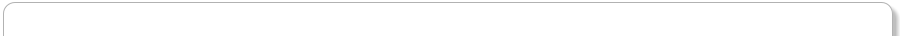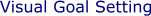Copyright © 2004-2026 by GoalEnforcer, SVT Systems. All rights reserved.
| Features |
Starter |
Standard |
Hyperfocus |
Hyperfocus AI |
| Goal Map Editor |
|
|
|
|
| Goal Map Browser |
|
|
|
|
| Add Goals/Tasks |
|
|
|
|
| Add Sub-Goals/Sub-Tasks |
|
|
|
|
| Color Coded Status |
|
|
|
|
| Print |
-- |
|
|
|
| Status Report |
-- |
|
|
|
| HTML Report |
-- |
|
|
|
| Email Report |
-- |
|
|
|
| FTP Report |
-- |
|
|
|
| Hyperlink |
-- |
|
|
|
| Cloning |
-- |
|
|
|
| Export |
-- |
|
|
|
| Hyperfocus Zone - improve productivity by focusing on what's important now |
-- |
-- |
|
|
| Calendar - nice scrolling calendar report |
-- |
-- |
|
|
| Focused Report - select current map view or hyperfocus zone |
-- |
-- |
|
|
| Import Data- read data from other applications, e.g. spreadsheets |
-- |
-- |
|
|
| G-map - get more control by seeing the entire goal map as a breakdown structure |
-- |
-- |
|
|
| Brainstorm Mode - enter data faster, way faster |
-- |
-- |
|
|
| Recurrent Cloning - for repeatable goals |
-- |
-- |
|
|
| Gantt Chart - shows a visual timeline for each goal and task |
-- |
-- |
|
|
| Tree View - outline view of goals and subgoals |
-- |
-- |
|
|
| Adjust Multiple Dates - good for schedule slippage |
-- |
-- |
|
|
| Outlook Integration - Export/Import tasks to/from Outlook (Windows version) |
-- |
-- |
|
|
| Freemind Integration |
-- |
-- |
|
|
| Microsoft Word Integration (Windows version) |
-- |
-- |
|
|
| Project Navigator |
-- |
-- |
|
|
| Autosave |
-- |
-- |
|
|
| Autobackup |
-- |
-- |
|
|
| Interface Theme Selector |
-- |
-- |
|
|
| Cloud Save/Open - built in FTP allows you to save projects to the internet |
-- |
-- |
|
|
| Password Protection |
-- |
-- |
|
|
| Timeboxing Timer - improve your time management skills |
-- |
-- |
|
|
| GoalEnforcer Cloud - access your projects from anywhere |
-- |
-- |
|
|
| Visual Reports - Org Tree, Bubble Map, Pie Map, Radial Tree |
-- |
-- |
|
|
| Enhanced Note Editor |
-- |
-- |
|
|
| Custom Fields |
-- |
-- |
|
|
| Custom Tags and Tag Filter |
-- |
-- |
|
|
| Map theme color editor |
-- |
-- |
-- |
|
| Task flooplan view and planner |
-- |
-- |
-- |
|
| AI based automatic plan creation |
-- |
-- |
-- |
|
| Number of Computers |
-- |
-- |
-- |
4 |
| |
Starter |
Standard |
Hyperfocus |
Hyperfocus AI |