How to Use the Brainstorm Mode
The Brainstorm Mode
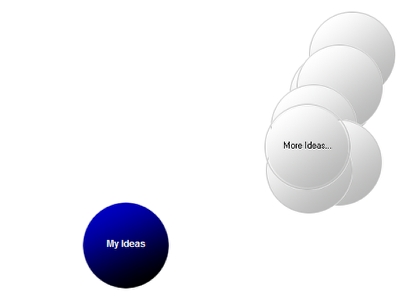
Sometimes you might have too many ideas popping up in your mind, too fast!
If you enter them one by one, in the regular way "Add Goal"=>"Enter Goal Name"=>"Move Goal".... it might be too slow for your thinking!
The Brainstorm Mode solves this problem: you can type goals as fast as you can, and they will be automatically created and positioned for you.
Click the Brainstorm Button

Brainstorm Quick Entry Mode Window
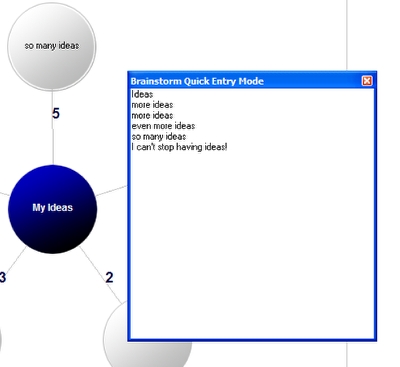
Once the "Brainstorm Quick Entry Mode" window is open, you can start typing your goals, one per line. As soon as you hit "Enter", a new goal is added to your map. Keep entering new goals and they will be sequentially added to your map. Once you have too many goals, quit brainstorming for a while (close the Brainstorm window by either clicking its "x" box or clicking the Brainstorm button again). Reorganize your goal plan: create sub-goals, move goals around...and then start brainstorming again!