How to Go Back to the Main Goal Map
Hyperfocus Zone View
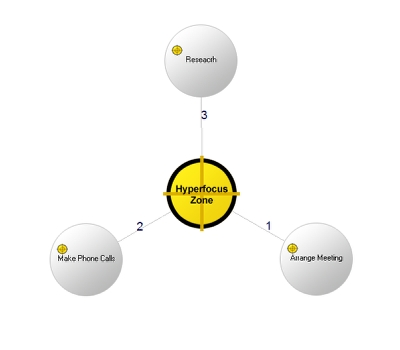
Once in the Hyperfocus Zone, there are a few ways to go back to your Main Goal Map.
1. Clicking the Hyperfocus Zone button

You go to the Hyperfocus Zone by clicking the Hyperfocus Zone button. Once in the Hyperfocus Zone, it displays "Focus On."
Just click the Hyperfocus Zone button again and it should take you back to your original project location.
2. Clicking the "Go Up" Navigation button

Clicking the "Go up" Navigation button should also take you back to your project location. It behaves the same as method 1) above.
3. Clicking the "Top Level" Navigation button

Clicking the "Top Level" (Home) Navigation button also takes you back to the Main Goal Map. However, it will take you back to the top level and not the original project location (the place where you left when you entered the Hyperfocus Zone).